Frequently Asked Questions
General
Can you explain what devices I can use with each plug?
Should the Midronome be by the drummer or by the keyboard player?
Well, it's up to you who you want to be in control :)
Notice that one band member can have the device while another has either a pedal or a drum pad to act on the device from the distance.
Are the settings saved in the device?
All settings are saved automatically, and the current tempo is saved every 10 seconds, so if for some reason the Midronome misses power and restarts in the middle of a performance it will be back where it was as soon as it is repowered.
Audio Metronome
I do not need a metronome, does it still make sense for me to use the Midronome?
Of course! You could be using it as a stable multi-output clock.
Can I change the volume and sound of the audio click?
Yes, there are 9 volume levels and 60 different click sounds.
Volume can be quickly adjusted by holding the red button down and turning the main knob.
You can also select a different volume specifically for the sound of the first beat of the bar.
Additionally, you can change the click sound of both the first beat of the bar (the downbeat) and the other beats.
Can I know where the beat is without hearing the audio click?
Yes, the LED next to the display os green on the first beat of the bar and red on the other beats.
Can I change the Bar Signature?
Yes, you can do that in the settings.
A very cool and efficient way to do this is to use a Drum Pad,
then you can set the tempo and the bar signature at the same time.
Clocks and DAW Sync
What's a DAW?
DAW stands for Digital Audio Workstation, it is a software running on a computer, usually used for recording and music production.
Who is the master, the DAW or the Midronome?
Your DAW can always be the master, i.e. control your Midronome's tempo and time signature by sending an audio signal
to your Midronome. The Midronome's audio click will also be in sync with the DAW.
This is what we call "DAW sync" and is explained in the following questions.
If your DAW accepts (i.e. can sync to) MIDI Clock, then the Midronome can be the master, i.e. the DAW will follow tempo changes
from the Midronome, and just like any other MIDI slave device, it will react when pressing Play/stop on the Midronome.
In this case, simply send the MIDI signal from a MIDI Output on the Midronome to your computer.
Note that as of Mar 2022, it seems the only major DAWs that accepts MIDI Clock are Ableton Live, Bitwig Studio, and Reason. The others will have to be the master.
How does the Midronome sync to a DAW?
Step 1 - Generate a sync audio WAV file for your tempo (using the provided tool)
Step 2 - Create a track with that file, and send it to a separate (physical) output
Step 3 - Connect that output to the INPUT on the Midronome
Step 4 - On the Midronome, go to Settings, choose Input and then Sync
Step 5 - Press play in the DAW, and adjust the track volume until the Midronome lights green
Step 6 - That's it! Now everytime you press play in your DAW the Midronome will sync to it :)
Is my DAW supported?
Because the sync is done via an audio file, you can sync any DAW, or even anything that can play a WAV file alongside your other tracks! For example: a multitrack recorder, a tape machine...
Does the Midronome follow tempo changes in the DAW?
Yes, that and also the time signature changes. We've put it through some really crazy changes in testing and everything always stays 100% in sync.
What happens if the Midronome loses sync from the DAW?
The Midronome will always try to keep time as much as possible, so if say your DAW or computer crashes, it will automatically switch back to master mode, remembering the last tempo and time signature it had when it was in sync.
Does the USB port also send MIDI?
Yes it does! USB sends MIDI Clock and can receive MIDI commands.
In your DAW you can choose either "MIDI Clock" or "MIDI Clock & Start" if you want your computer to receive the Start/stop messages or not.
See more info on our Facebook Video Series.
What are DIN/CV/analog clocks?
DIN clock is often a port called "sync" on devices.
It is also called sync24, it was developped on old Roland machines before MIDI was invented.
CV/Analog clock is a simple clock pulse, configurable from 1 to 24 ppq (pulses per quarter note).
It is usually used in old machines (Roland, Korg), or with modular / eurorack / semi-modular synths.
Pedal (footswitch)
Where do I plug in my pedals?
To control Mute, Play, or Tap Tempo, the footswitch pedals have to be plugged in the INPUT plug.
You can plug two of them with a Stereo (TRS) to 2x Mono (TS) jack adapter, or a double footswitch with a Stereo (TRS) plug.
Guitar pedals with effects like delay can be synchronised using the MIDI plugs.
Which type of pedals can I use with the Midronome?
The device will work with momentary pedals like electric piano sustain pedals,
and with latching footswitches like the ones for electric guitar amplifiers.
For momentary pedals the polarity of the pedal will be detected automatically.
So pretty much any pedals! Just not your bike's pedal, which doesn't really have an input anyway.
However, If you want to sync a complex guitar pedal with effects, use the MIDI plug.
How many pedals can I use at the same time?
Two pedals. The INPUT plug is a stereo plug (TRS) so you will either need a double pedal or two single pedals
with a Stereo to 2x Mono adapter (TRS to 2x TS).
You can configure each of them to act as Mute/unmute, or Play/stop, or Tap Tempo.
I am already using the INPUT for DAW Sync or for a Drum pad, can I still use a pedal?
You can! Just connect a Stereo to 2x Mono jack adapter to separate the left and right (tip and ring) of the INPUT plug. Then connect your DAW sync signal (or your drum pad) to the Left/Tip and your pedal to the Right/Ring.
Jitter
What is Jitter?
Jitter is the time deviation from the ideal time a clock signal should be, in other words how "stable" a clock signal is.
Imagine a clock signal being a drummer hitting a snare on every quarter note.
Everytime the drummer is a little bit too fast (hits the snare too early), or too slow (hits the snare too late),
the time difference between when he should have hit and when he actually hit is the jitter.
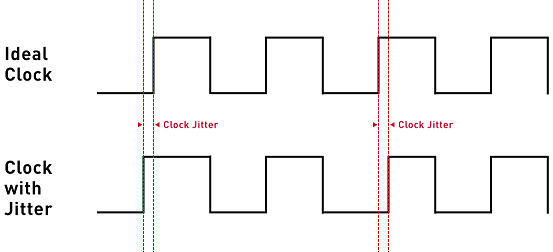
How come the Midronome's jitter is so low?
Inside most recent devices there is a part software and a part hardware. Even though the software is very reliable (much more than on a computer where it will be disturbed by other software), it can still sometimes be busy doing something, which can delay an action by a few microseconds, creating jitter.
In the Midronome, the software does not send the MIDI Clock, it configures the hardware to do it instead, using on the tempo.
Once the hardware is set, the MIDI Clock is sent 100% by hardware,
software could even stop and the MIDI clock would keep going!
Have you measured the jitter?
Of course! We measured the MIDI Clock output directly in a Logic Analyzer, gathering 5 minutes data at 125 BPM
(since a MIDI clock sends 24 ticks/pulses per quarter note, that means 15000 ticks in total).
The measurements were done both on the Midronome and on a computer setup: a Mac running an Ableton Live session,
with a proper audio interface for the MIDI Output (Focusrite Scarlett 4i4).
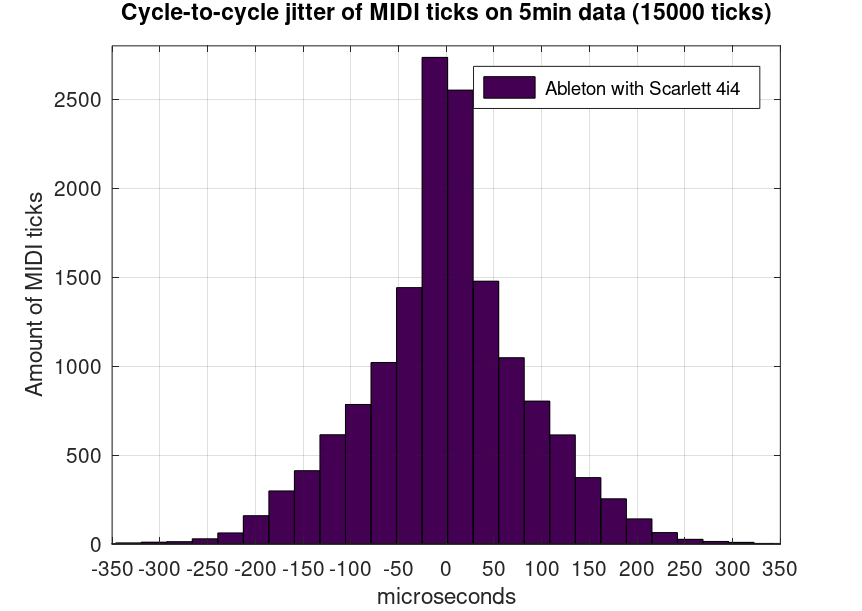
- 75% of the MIDI ticks have less than 0.100ms jitter (100,000ns)
- 99.9% of the MIDI ticks have less than 0.452ms jitter (452,000ns)
- The maximum (100%) jitter is 10.3ms (10,300,000ns!)
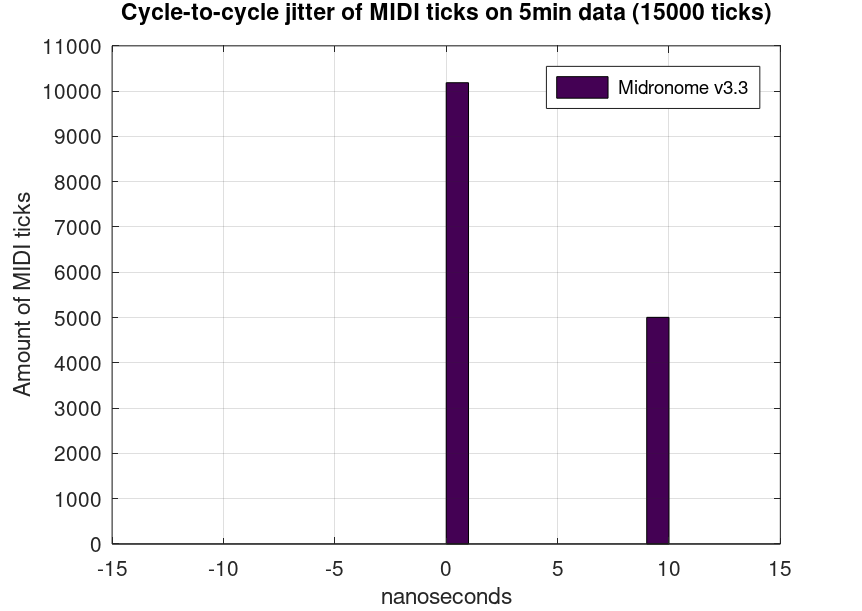
- 100% of the MIDI ticks have less than 10ns jitter
- Roughly 50,000 times less jitter than the computer setup!
- (In fact the jitter on the Midronome is probably even smaller, but the analysis was done at 100MHz, i.e. with a precision of 10ns)
Is the jitter going to increase with MIDI Thru?
The jitter will definitely increase when you connect a MIDI Thru Box, or when you send the MIDI Clock further using the MIDI Thru plugs of your synths. But that's only because the jitter of the Midronome's signal is so extremely low.
In practice, this should not be a problem at all, but be careful of MIDI mergers of if you want to combine the MIDI Clock of the Midronome with a lot of other MIDI messages (MIDI notes On/Off f.x.). The device doing the merging will surely "move" the MIDI Clock messages in order to insert the other MIDI messages - this could really affect timing.
In all those situations, latency will also definitely increase, especially if you start chaining Thru boxes. If you want zero added latency and zero added jitter, we suggest you look into syncing two or more Midronomes together :)
Other technical questions
How do I sync multiple Midronomes together?
Let's say you have two Midronomes, A and B, you want B to sync to A (i.e. A is the master).
Step 1 - Configure A to send a special sync signal instead of the audio click
Step 2 - Configure B to sync from the INPUT plug (just like DAW sync)
Step 3 - Connect a cable from A's AUDIO plug to Midronome 2's INPUT plug
Step 4 - Done! That's it, now A will fully control B :)
Note that you can send that same sync signal from A to as many other Midronomes as you want.
What is the Locked Mode?
The Locked Mode locks the device, preventing unintentional changes (usually to be used for live performances).
To enter or leave the Locked Mode simply press the main knob for 1 second.
Locked Mode can be partial or full:
~ In partial locked Mode only tempo changes are blocked and need to be validated by pressing the main knob.
This gives you the possibility to "jump" from one tempo to another.
~ Full locked Mode is the same with the play and mute buttons disabled (you can still use pedals to mute or play).
How come the Midronome has two independent MIDI Ports but only one play button?
The Midronome is very versatile, so almost each button is configurable.
The default play button mode is to send play on both ports.
The default mute button mode is, well... mute!
But you can configure them:
~ The play button can start devices on MIDI Port 1 only
~ The mute button can act as a second play button, starting devices on MIDI Port 2 only
Does the Midronome have a "resync" function?
It does! Simply hold the play button down for 1 second, then the display will show "Syn" to acknowledge that you pressed the button and send a resync MIDI message (in reality SPP 0,0 and MIDI Start - see the Tech Specs) at the beginning of the next bar.
This is to use in case one of your sequencers is not in time with the beat or the metronome.
This could happen if you started your sequencer without using the Midronome's play button,
or if one of your sequencer just had a little bug and lost the timing (very rare, though!).
What if I also want to send MIDI notes to my synth?
The Midronome does not send MIDI notes, it will not be able to receive them and send them further either.
The easiest way to do this is to use a MIDI Merger box, which will combine the MIDI Clock from the Midronome,
and the MIDI Notes you're sending (from your computer or from a MIDI keyboard for example).
Note that we are currently debatting whether to add a MIDI forwarding function using the USB plug,
where you would be able to send MIDI notes from a computer via USB which would be then sent
This discussion is happening on the Midronome Forums.
I want my drummer to control the tempo, can the device follow the beat he is playing?
Can the drummer control the tempo? Absolutely - he can use a pedal to tap the tempo, he can use
a drum pad to tap the tempo and the time signature, he can use the knob on the device, and he can potentially
use an expression pedal to smoothly bring the tempo up or down (not implemented yet - see the forum).
He could also use a device that sends a similar audio sync signal than the one sent by our Midronome Plugin, and the
Midronome would follow that.
You can technically configure the INPUT in Drum Pad mode, and then send an audio pulse to it (for example a Kick),
as long as it's loud enough (if it is the LED will light up when receiving the pulse as shown on
this Facebook Live video at 19:10).
But this audio will need to be like a "tap tempo" signal, i.e. regular, and not missing any hits, it cannot be a drummer playing an actual drum beat.
For now, the Midronome cannot "guess" the tempo from audio playing, for example a drum beat made by a Kick and a Snare.
This is called Beat Detection and not currently implemented.
But it is coming in the future, as an add-on module for the Midronome! The module will have not only Beat Detection but also
Ableton Link and Bluetooth Control.
Expect development starting on this around Fall 2023.
Can the firmware be updated on the device?
Yes! The new version with USB capabilities will be upgradable - so don't worry if the feature you want is not implemented right now, it could still be in the future :)
On top of that, the module interface will be openly documented, so that you can make your own module if you would like! This is what I call the next level in versatility :)
Oh I really wish the device could do X and Y...
Is there a feature that you would love to see on the device? Then please write a new topic on the "New Features" Forum, we will discuss it there and potentially add it to the device before we start production :)
Kickstarter & Crowdfunding
When and where can I buy a Midronome?
We are launching a Kickstarter campaign on October 11.
There will be different prices available, so join our mailing list to get the best price, as well
as being updated of the launch ;)
What is Kickstarter?
Kickstarter is a crowdfunding platform, where you can help startups like us
to launch a new product, by pre-ordering.
In return for your support you get very interesting prices and our eternal gratitude!
Is Kickstarter safe and can I get my money back?
Kickstarter is very safe, secure, and has been used for years by many, many startups like us.
You can cancel or change your pledge at anytime during the campaign, get a full refund at any time if you ask us.
How much does a Midronome cost?
The MSRP (Manufacturer Suggested Retail Price) is 199€. Retail price means the final price you will pay from retailers
like Thomann or Sweetwater.
But you can get much better price when we launch on Kickstarter.
Join our mailing list to be the first on our Kickstarter
campaign and get the early birds price. Or even better, get the chance of becoming a Midronome VIP and getting access to the VIP price at 40 or 50% off...
When will I receive my Midronome?
Once we are funded it will take a few months to finalize the prototypes and start production. The Kickstarter page will have a more detailed timing estimate :)
Do you ship worldwide and how much does shipping cost?
We ship worldwide, wherever your are you will get your Midronome :)
Shipping prices are displayed when you pledge on the Kickstarter campaign.
What about taxes and import duty?
This was also a toughie. We will always try to ship DDP (duty and taxes paid before we ship), so that you do not have
to pay any tax when the package arrives. But unfortunately it is not possible for all countries, and there are too
many countries in the world to investigate them all :)
For now we can only guarantee that you won't have to pay any tax or import duty for any country
in the EU, for the USA, and for Australia.
I have more questions
Great - we want to hear them!
First, consider taking a look at the video series on our Facebook page,
it might have the answer you're looking for.
Otherwise please write to Simon directly on Messenger
or ask on the Midronome Forum :)